My list of 20 things WordPress doesn’t do by default is a great checklist of items you should consider adding to your blog or WordPress site to make it more effective and easier to use!
I write so many different articles, posts, and series that I often forget when and how I might have written a particular tip. If I’m the author and I forget, I believe that you – the readers, don’t always get to read every single article I write – or even get the point the first time around. I’ve heard many times that you have to read or see something 2-3 times before you can recognize and act on it, so I make no apologies for being a little bit redundant in this post – because I’m teaching you how to make the most of your WordPress powered site. Even if you’ve read all my WordPress articles to date I suggest that you read this post in it’s entirety if you own a WordPress blog or web site.
Let me start out by saying that “I Love WordPress”. I’ve tried all kinds of other blogging platforms and Content Management Systems (CMS), from Mambo, to Drupal, Xoops, Geeklog, PostNuke, and back. By far WordPress is the easiest I’ve seen to install and setup, and the core features out of the box are (in my opinion) outstanding. Even so – WordPress can’t be everything to everyone. WordPress can’t anticipate every need of every user and then pack all those features in the default install assuming everyone will need to use them all the time. Instead it provides basic core features they believe everyone WILL use.
For new WordPress users and newbie bloggers – this kind of leaves you to find out on your own not only what kinds of things are available as plugins and hacks, but also what benefit you will get from them and which ones to consider first.
WordPress has no Breadcrumbs
Breadcrumbs are navigation pointers that tell you users where they came from and how to get back. They’ve been around since the first days of the web, and most users expect to see some kind of navigation at the top or bottom (or both) of every page. If I click on a post on your homepage, a link back to “home” would be helpful. Also think about the fact that your users can visit your blog starting on ANY page or post, because they can come in from a page found in search, or a bookmark, or email from a friend, and much like a freeway – there are “entrances” all over the place. Make sure visitors have many, many differrent ways to find their way aroundyour blog and they will stay longer, read more, and come back more often. I recommend that you read my WordPress Hack #5: 10 Ways to Improve Navigation, specifically page 2: Adding Breadcrumbs. The page for the Breadcrumb NavXT WordPress Plugin is working fine now.





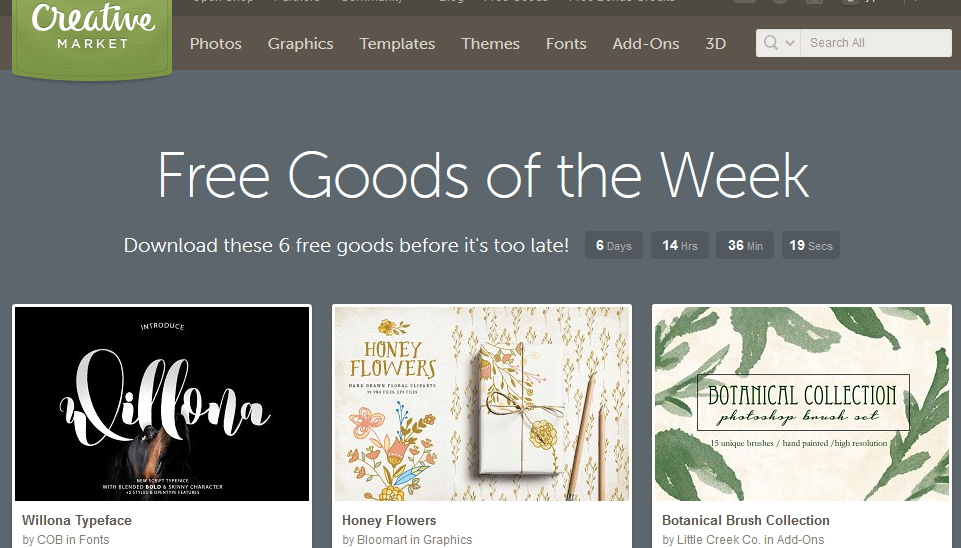
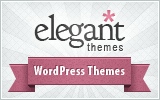
You really hit the nail on the head with this post…or 20 nails…
The funny thing is that everything you talked about here – are all things that i use on every blog. The comment form, the 2 sitemaps, the search log, some kind of stats, super cache, etc.
I’ve often wondered why a lot of these things don’t get built in.
Looks like the feed notations on commentluv didn’t work. delete the other one please.
Great resource you have compiled here. I think most people are aware of about half of these problems and the plugins to fix them, but this lays it all out.
Thanks!
Grants last blog post..Buy Groceries with Your Economic Stimulus Check
On the breadcrumb thing, were you not tempted to put JTPratt or some keywords or something instead of ‘home’ …? Would this not be better from SEO point of view?
malcolm coless last blog post..WordPress comment pagination & duplicate content
looking for the same plugin for a long time…thanks alot
latest love smss last blog post..Ahmed Faraz in English Mood
no really, because navigation for users always trumps SEO….
Do you still recommend wpSEO? This post was some time ago and things change fast. Is it still better than All In One or PlatinumSEO. I’ve tried AIO and Plat. Haven’t tried wpSEO. I can’t see a whole lot of difference, but I don’t have enough experience to know which performs better.
Randy Reeds last blog post..Introducing Sudokook.com
I use wpSEO on all the sites that I had it on, but now (the newer version) requires a paid license. So now I use All in one SEO on new sites I setup.
I just switched to platinum SEO because of the automatic 301 redirects when you change your links. I wanted to change the way I structured my links but thought it would be a pain to do it myself – well, I tried the platinum SEO plugin – changed the permalinks and checked my pages indexed in google and they all showed the new link structure. Don’t know how it did that but I’m sold.
I think from SEO standpoint, not having a sitemap means you aren’t realizing your full potential with search engine crawl and having maximum number of entries indexed.
Good tips on HTML tags and SEO for blogs! I have a WordPress blog bolted onto my “Plumbing” site and used an overlay template to make it look a little more unique. If you click on my name you will see the home page and can navigate to my blog by clicking on the “Comments” link at the bottom of the page.
Caution:
Do not get sucked into the SEO blog plug-in that Jeff Johnson promotes. It has a link back to his stuff in the footer of the blog. That link makes your blog look unprofessional I think. The best SEO overlay for WordPress is Semi-o-Logic. It’s an expensive upgrade, but worth the money if you’re serious about SEO for your blog.
I don’t know if WordPress reads your blog, but several of these have been added to the basic installation now.
Some really nice points.. WordPress comments are nofollowed by default and it doesn’t give us any option to turn them do follow. No built in advertising system and Statistics is a big hole.
.-= pc security´s last blog ..How to recognize phishing and spam email =-.
I’ve done two things: I wrote a php script to set a number of WordPress options — like my permalinks to the values I always use. Secondly, I have a checklist and always install the Comment Luv, Keyword Luv, Top Commenters and DoFollow every time I install WordPress on a domain.