This is Day 5 of “30 WordPress hacks in 30 Days”!
One of my WordPress pet peeves is not being able to find what I want quickly. I like options. Lots of options. Many blog owners are not web designers by trade, so basic “usability” techniques are not usually something they consider. While the “blog” paradigm has been around many years now, sometimes I think that some basic usability principles for web sites have been lost. Too much is taken for granted. The average web user doesn’t know WordPress from a printing press. Keep this in mind every time you tweak your blog. With that in mind, today you will learn how to hack and customize the following navigation points within your blog based on this tutorial:
- Breadcrumbs
- Next and Previous Links: Pagination
- Next and Previous Links: Single Page
- More Links and Excerpts
- Multi-Page Navigation
- Related Posts
- Most Viewed Posts
- Most Popular Posts
- Category Images
- Sidebar Options
So – let’s get started! Click to go to the next page below…





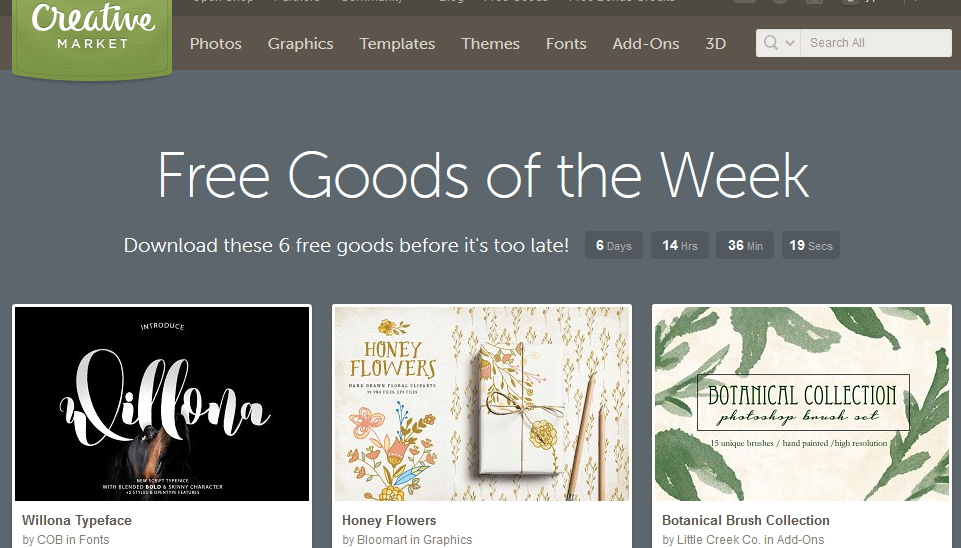
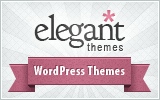
Thank you very much ! I’m glad you appreciate the Category Icons plugin. =00
Submarines last blog post..Latest version installed but WordPress says it can be updated
You !!Rock I Am in search of these Post ..
Thannks for putting such a nice hack Here
Thanks
Vevin.Com
Vevins last blog post..View Locked Albums and Increase Yours Fans
I did you one short with my last comment. I found a hack I was searching for, but it seems there is quite a little bit more to be found here… so I had to say: awesome lists! I just subscribed to I’ll back for more =[]
Remkuss last blog post..Premium WordPress Theme: Morning After
You didn’t mention the sitemap plugin by Dagon Design. I think it makes it really easy to find all your posts sorted out by category.
I wrote about it and you can see it in action on my blog.
http://www.marketing-tools-review.com/blog/2007/06/favorite-wordpress-plugin-of-the-day-3-sitemap-generator/
Thanks for the comment, Hock. I didn’t mention that plugin because I don’t think it’s very good, and also because it doesn’t belong on this hack about navigation. That’s more of an archive page, which was WordPress Hack #2.
Just a heads up Breadcrumb Navigation XT, the page you linked to, is obsolete as of January, 2008. Breadcrumb NavXT replaced it. My server sometimes crashes =|8 but you shouldn’t be seeing HTTP 500 messages. It’s probably safest to link to the wordpress.org plugin directory page for it, located at http://wordpress.org/extend/plugins/breadcrumb-navxt/ since that’s where I’m actually hosting it now.
Cheers! I’ve been looking for a “Most Viewed” type widget plugin for WP for some time now!
Davids last blog post..The Essential Student Cooking Guide (Part 3)
Thanks for the tips. I like the iframes widget myself – it does eliminate some of those slow loading annoyances.
Ians last blog post..Still here
Thank you Thank you Thank you
Just what I was looking for.
I am using most of these plugins with success now.. amazing
Sarbjit Singhs last blog post..FMS MBA Admission 2009, Delhi University
Thanks very much – I’ve been trying to find single post pagenavi for ages!
Alex Ds last blog post..Rock Band 2 Coming to the UK November
Have you tried to do anything to make the title and meta descriptions different on the different pages?
malcolm coless last blog post..WordPress comment pagination & duplicate content
I’m not sure what you mean…..that automatically happens my the wpSEO plugin I use…
If I click on page 2 of this post, the one about breadcrumbs, the title and meta description is the same as on page 1 of the intro page.
And they are the same as the title of the page about next and previous links.
By title I mean the HTML title that appears in the browser bar. I recently came up with a solution ot this for pages in the loop (see comment luv link) but haven’t sorted it for paged posts yet.
malcolm coless last blog post..How to avoid duplicate meta descriptions in pages 2 and higher of the WordPress loop
Is this plugin still good or is there a more up to date one?
I want to stick something like this on my blog.
Tenerife Estate Agentss last blog post..Buy direct from the owner? Great idea or not so clever?
Hi, I mean page 2, page 3, page 4 … of this paginated post all have the same title and meta description don’t they??
malcolm coless last blog post..SEO friendly URLs: myth and fact
=[] Is WordPress my best option for a blog that I want many to subscribe to? I want to create a blog for a medical journal I’ve created. I would love to have those in the medical community to be able to subscribe to it. I was thinking about using WordPress, but I’m not sure if this is my best option (I’m extremely worried about my blog being hacked). Also, if I did decide to choose WordPress should I install it on my local server, or just have WordPress host it? =;;;
I personally think it is because there are tons of subscription plugins that allow you to have a signup option – and then you can send email back out to them too if you want. You can also use any of the “paypal” type plugins to charge for premium content if you want and only those who pay will get to see it. WordPress is very, very flexible when it comes to building some type of community. I wouldn’t worry about it being hacked as long as you keep it up to date. I would install it on your server as well, you couldn’t use all those plugins if WordPress hosts it.
Really great post. I’m new with wp and now I’m searching useful info to make some of SEO work in my site and this post is gold to learn this. Bookmarked this nice blog.
Thanks so much for the easy hack to give folks single post navigation! For some reason it wasn’t in the theme I’m using and yours is extra pretty and extra useful. 🙂
dawns last blog post..Carrying on a family tradition
Thanks for the tips. People who never were around to build their own websites but went straight for blogs don’t have that ingrained sense of navigation and usability thinking.
.-= Gillian´s last blog ..Derek’s Gold Mastery Guide-one of the Latest World of Warcraft Gold Guides =-.
Thanks for another geat post, wordpress can be a little confusing at times and your blog, and this post offer great help.
Thanks John. Really useful article for me. I needed adding breadcrumbs for my site and you have given me the solution. Your blog is a valuable site to learn hacks for WP. Thanks again.
Thanks mate for the info, didn’t hear about a few plugins. Will definitely us Drop down Archives Widget and Drop down Archives Widget!
This might seem as a stupid question (I’m a newby) but what is the difference between “most popular” and “most read” posts?
.-= estrazioni superenalotto´s last blog ..Estrazioni Superenalotto: 200 milioni di Jackpot…? =-.
Great, great site… am becoming avid reader.
Question: Do you have a recommended reading source for how to control the sequence of menu (page) items as they display in the top navigation bar of a WordPress blog? That numerical sequence feature they currently have doesn’t seem to work very well.
I’m in the process of switching to a static front page, with a “blog” page for my posts, and that blog menu item is buried in with everything else up there. Would love to move it up next to “Home”.
Angela
.-= Angela Leeds´s last blog ..Test: LGS Daily Recipe =-.
personally I think the most logical thing to do would be to “exclude” the page id of your blog page, and then manually add it back in (hardcode the link) before or after your pages. This way you can either style it or use a button as well.
Wow, awesomely detailed post dude! This is a bookmark for sure 🙂
.-= Bill´s last blog ..Joanas Leveling Guide =-.
Thanks for this list of hacks. I’ve been looking for a fresh breadcrumb plugin but I haven’t been able to find it. Unfortunately the option you used didn’t work for me.
Any guidance you could offer would be much appreciated.
Try the NavXT breadcrumb plugin instead.
I am always looking for new plugins that turn anything into a dropdown. I like an uncluttered look to my blog, and I DON’T like long lists of things taking up room! It bugs me! 😀 Ironically, I like it on other peoples’ blogs – but not mine.
Thanks for the resources! I will be printing this out.
Thanks for this list of hacks. I’ve been looking for a fresh breadcrumb plugin but I haven’t been able to find it. Unfortunately the option you used didn’t work for me.
You are right, navigation is key, if you see your bounce rate is high, then they might not be able to find another page to go to or they might just leave because it is difficult to find their way around. I just deleted a page from my favorites because it was just to difficult to find what I wanted.
.-= Jadeslair´s last blog ..Sniper Rifles of BFBC2 =-.