Worried about Scrapers, Splogs, and Spammers stealing your content? In this WordPress hack learn how to protect your posts and content against those dreaded content thieves!
This post is part of the 30 WordPress Hacks in 30 Days Series! Stick with us the entire month and have the best WordPress blog on the block!
You know you’re starting to become a good blogger when the spammers, sploggers, and scrapers come knocking on your door to have their way with your content. There are still some “site scrapers” out there, but for the most part the sploggers and rebloggers are just setting up a dummy blog and populating posts with something like the feedwordpress rss plugin automatically, and walking away hoping for some adsense dollars.
I prefer to have full posts in my RSS feed, I just think it’s the right thing to do. That’s what I want in my RSS reader, so that’s what I give my readers. That can set you up for issues if a splogger decides to use your full post on his site, especially if you get no credit or link back. So the first thing I’m going to do is show you how to get credit for your posts no matter what – each and every time!
Protect Your Content With an RSS Signature
Download RSS Signature at smackfoo.com, upload it to your theme directory and enable it. When you go to “Manage->RSS Signature” whatever you type in goes automatically at the end of each post in your RSS feed. Here’s how it looks in my rss feed…

At the end of my posts my digital signature is “©2008, All Rights Reserved – visit JTPratt’s Blogging Mistakes for the original source of this content.” I added both a copyright AND a link back to my site. If you use the provided code snippet on the plugin options page you can also place the signature within any post on your site too, just in case a site scraper isn’t using your rss feed and harvests the content directly from yoru pages. So – step one is to install this plugin and create your own digital signature to force anyone who steals your full post to link back to you. You could also do this with Angsuman’s Feed Copyrighter Plugins. There’s also Feed Entry Header.
Protect Your Content with a Digital Signature
You may have been wondering what the strange characters were in the rss signature example above, the “jt!-p|^r*a|t~t” part. That happens to be my “digital signature”. To add one to your posts, download the digital fingerprint plugin. The characters I use for my fingerprint I just made up. I made my fingerprint very unique to ensure anywhere it was found on the web had to come from my rss feed. So you may be thinking – why two plugins, couldn’t I have just put those characters in my rss feed with my copyright and link and only use one plugin? Yes, but digital signature does a couple more things. When you go to the plugin options page, the first thing it does is a “blog search” in many engines automatically trying to find your digital fingerprint. In the example below (luckily enough) mine was only found in my feedburner feed.

On the plugin options page are also links to great resources like search links for your finger print on google, Yahoo!, and MSN, and how to setup a google alert for it. It also links to what to do when you find a content thief.

The other options are whether or not to have it auto-insert the fingerprint in every post (which I do), but you can also choose where it goes. You can choose the start of a post, the end, or end of the first paragraph. You can even place quick-search search icons for your digital fingerprint in your wordpress dashboard. Digital Fingerprint is a great plugin to find spammers, scrapers, and splogs stealing your content. You could also use the Copyfeed plugin to do this – I don’t how much it differs as far as options since I use digital fingerprint.
Watch Uncommon Uses in Feedburner
In Feedburner under the “Analyze” tab look at “Uncommon Uses” to see if anything listed. Generally (like in this pic) it’s a splog who has lifted a partial or full post.

Get a Creative Commons License
I have a Creative Commons License in my sidebar telling everyone that all my content is licensed under a Attribution Non-Commercial No Derivative Works United States License. Protect your blog if (god forbid) someday you need to seek legal help. By licensing your work with a Creative Commons license (free) you are only protecting yourself.
Foil Scrapers by Adding a Link Back to the Original Post
Patrick over at BlogStorm quotes Matt Cutts saying that linking back to your original post will help you avoid duplicate content. You can do this by adding code to your feed-rss2.php file in the wp-includes folder (follow the link for details). If you prefer not to use a plugin to force a link back to your blog, this code option may be for you. If you prefer not to do code Joost says in comments on that page RSS Footer has been updated to do this now.
Shut off Hotlinking
“Hotlinking” is when another site can link directly to your images and include them on their pages (from your site) as if they were their own. This is also a problem if your site is indexed by google images (which is fine), but then people copy and past the URL to YOUR images and include them in myspace, facebook, forum posts, etc. They are not only using YOUR images, but they use them on YOUR DIME (since you pay for the bandwidth at your host). Nearly every host now is managed with a “control panel” where you can “turn hotlinking off”, so the only time images will come up is if the call comes directly from your site. Everyone else will get squat!
Further Reading
100 Ways to Defeat Content Theives
Finding Stolen Content and Copyright Infringements
What to do When Someone Steals Your Content
If your daring – read this post about stopping feed scraping and how that blogger used the “AntiLeech” plugin to feed scrapers and splogs a different set of content from what was actually in posts. Essentially it sends them garbags and a link back to you. I don’t think this would work with feedburner, in addition to the fact it hasn’t been updated since 2006. However, that review and link is from just last month, so it must work with a fairly recent version of WordPress.
As always, if you have a question or something to add, please comment now!





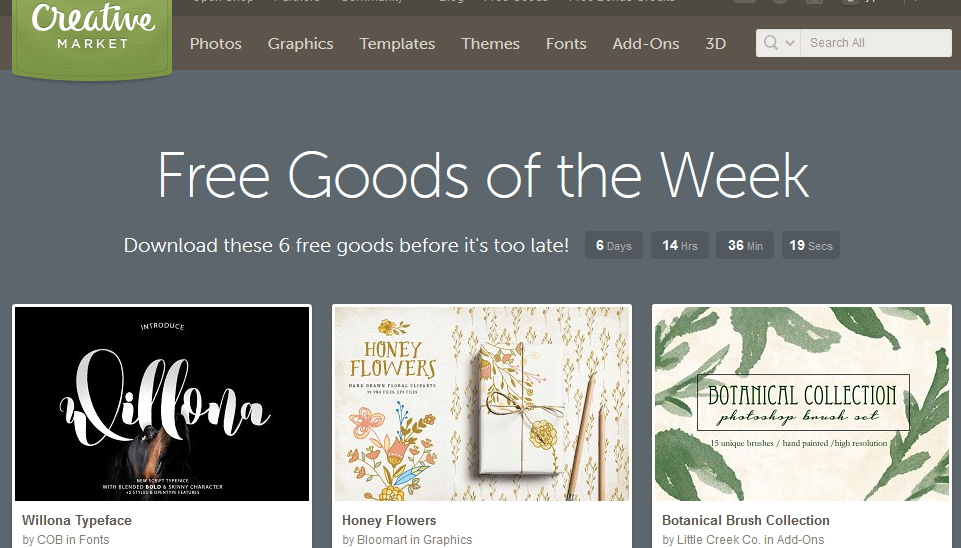
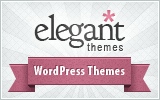
I knew about the RSS Signature plugin – just had been too lazy to set it up yet =|8 – but the digital fingerprint is new to me. I especially like the tip to set up a Google Alert to keep track of where your fingerprints are ending up.
All and all a great resource post. This is going to put me to work. Thanks.. I guess =[]
Remkuss last blog post..Premium WordPress Theme: Morning After
Rochelle over at http://www.nichestorestrategies.com/i-created-a-niche-store-checklist/ has put together a worksheet for making BANS sites.
When you are done with this series would you be interested in developing a similar checklist for WordPress? It could be based off of this series and your “WordPress Plugins Used” post.
Thanks
Never heard of the digital fingerprint before 😮
Nice post btw.
Marshals last blog post..Weer nieuwe hacks toegevoegd!
digital fingerprint a very good idea, i have a lot of trouble where my content is being reproduced and attributed to others. Tnks
.-= Mrs Aromatherapy´s last blog ..Purchase And Storage Of Essential Oils =-.
Some scrapers will automatically change the links of a web page.
So the copy of your webpage will not have links to you site.
Thus you can still have trouble with duplicate content