Page 6: WordPress 2.5 Writing Content
I saved the best for last, the new WordPress 2.5 “Write” tabs. I think they have changed the most, and will be the most positive change for you, once you get used to them. The first time you go to write a new post in WP 2.5 – this is what you’ll see:

 The first thing you’ll notice is that you have Write “page”, “post” or “link” (which has been relocated here). Next, under the title box for Write Post on the right are some icons for adding media to the “Media Library” we just talked about. But these are no ordinary icons, for instance – when I click on the first one “add image” I get some options in fancy “lightbox” mode like this:
The first thing you’ll notice is that you have Write “page”, “post” or “link” (which has been relocated here). Next, under the title box for Write Post on the right are some icons for adding media to the “Media Library” we just talked about. But these are no ordinary icons, for instance – when I click on the first one “add image” I get some options in fancy “lightbox” mode like this:

I can now add an image AND an alt title description, and even choose my alignment so the text floats around it! You can even click on the “Media Library” tab at the top to use existing images. But wait – there’s more! You can also uploade video now!

And look, now only can you upload video from your computer, but you can also add a URL, like a YouTube URL! No more broken YouTube URL’s yaaaaay! That does away with a half-dozen different plugins out there for managing YouTube links the visual editor won’t break them. Audio files (third icon) have the same option – but I don’t know if they’re displayed any differently than a hyperlink. The last icon is to upload and manage any media that doesn’t fall under the first 3 categories (like a PDF or Office doc).
 Now I’m using the default editor, on this blog I don’t use the Visual editor – so I’ll have to look at that another day. But in my tag buttons above I see one I haven’t seen before which is “lookup”. I wondered what it was so I typed in a word to see what kind of results I would get. I typed in the word “delicious” and hit enter, and a new tab opened with the result from answers.com:
Now I’m using the default editor, on this blog I don’t use the Visual editor – so I’ll have to look at that another day. But in my tag buttons above I see one I haven’t seen before which is “lookup”. I wondered what it was so I typed in a word to see what kind of results I would get. I typed in the word “delicious” and hit enter, and a new tab opened with the result from answers.com:

Pretty cool, the next time I want to know how to spell a word or a definition I can just do it right from my post! Off to the right is my publish block, which is a little refined, but also I now see “related” links to manage comments, posts, categories, tags, and drafts. Now somebody’s thinking! Manage tags and categories are now below the post, and you can toggle between “all” or “most used”:






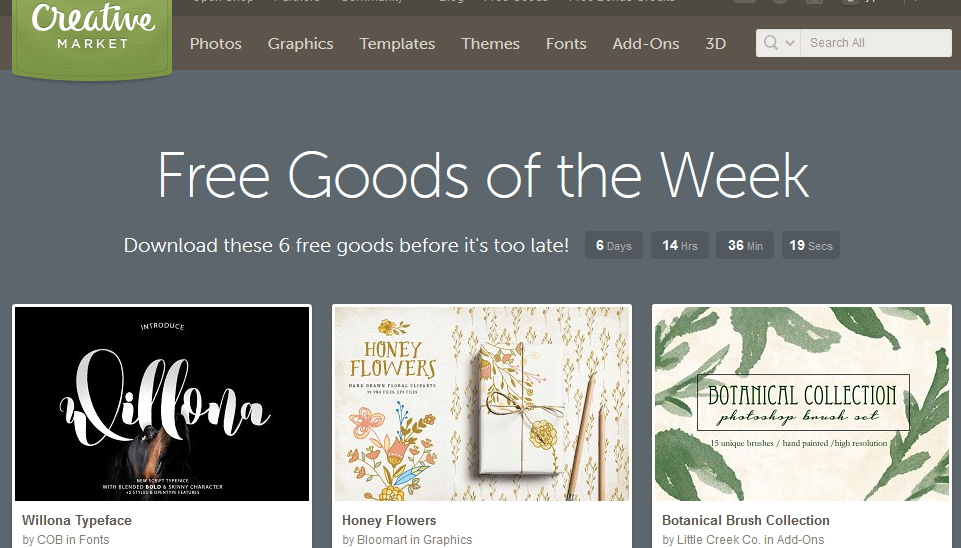
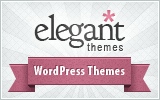
My day job is a Test Engineer so I don’t trust developers =)~ . I personally would like to see how my blog fares with major releases by creating a copy of my production blog into a test site and upgrade that test site to WordPress 2.5.
After upgrading, I found out first hand that I had a problem with easy gravatars, lazyest gallery, popularity contest, link harvester, and my own NowThen Photo Display plugin. So many things broke at once. Luckily I was also able debug and fix my blog in the background without visitors seeing all the issues.
I’ve outline the necessary steps to create a test blog here.
It’s totally worth it if you have many visitors to your site.
Thaya Kareesons last blog post..Make WP-PostViews Work with WP-Super-Cache
I usually install all the updates on my local machine and tests all the plugins. When I am satisfied with all of the related themes and plugins, I copy all the files to to my live server.
I upgraded to 2.5 and it is working perfectly right for me.
Shafiq Rehmans last blog post..TP-LINK TD-W8920G Wireless ADSL2 Router Review
Nice post….:)
But Instead of doing manual upgradation i recommend to use Automatic Upgrade plugin (http://wordpress.org/extend/plugins/wordpress-automatic-upgrade/)….:D
it’s very easy to use ….and i does all the pre and post upgrade tasks…
I upgraded one of my blog using it and it took me just 1 minute to do upgradation 😀
That’s a popular plugin, but one that I would never recommend for most people. You have to check the compatible plugin list every time before upgrading, just to be sure you don’t have a big conflict. If that plugin could do an automatic check of that list before upgrading, I might think about it. For now, the safest way to upgrade is manually…
I would also suggest downloading the xampplite package. It is basically a no install apache / mysql self setup local website.
This gives you the luxury of running your own local copy of your website, so you can test upgrades or code changes locally before uploading for the world to see.
Tarkan
I really like the local testing idea! I might give that a shot one of these days.