By making old posts new and and recycling your WordPress archives you will not only keep them producing traffic – but keep making money with them as well!
This is installment #11 in the 30 WordPress Hacks in 30 Days Series! Be sure to view the previous hacks you’ve missed and sign up via RSS or email at the top of the page to make sure you don’t miss the rest of the series!
I’ve written a lot of lengthy articles in this hacks series so far, but here’s one that’s pretty simple. Before I had this plugin I longed for something that would effectively rotate my blog posts out of the archives and back onto the front page of my blog. Not every blog will have a need for this, but I have quite a few blogs, and I can’t always work on every one every day (or even every week). The blog paradigm means that the newest things are on the homepage scrolling down to the oldest, and when the content doesn’t change it makes you blog “stale”.
Being able to recycle your blog posts takes a marketing tip from fast food restaurants. Do you ever notice that certain things “come back” on a regular basis? Every year for Lent, all the fast food restaurants being back the “fish sandwich”. You see McDonald’s bring back the “McRib” and the “Monopoly Game” about once per year. They take things in and out of the rotation to keep it fresh, and if your blog posts stand the test of time, there’s no reason that they can’t be rotated too.
I have a fun site called “Top Jokes that’s been live with jokes for about 8 months or so. I used to posts a joke or more every day, in fact there are now more than 400 jokes. This type of site doesn’t pay very well, as far as a CTR, and the traffic isn’t so high either. But I don’t want to get rid of it because like all web real estate “it grows over time” – I just want to minimize the amount of time I spend on it. I’d like to post maybe a half dozen jokes per month and rotate old jokes from the archives to the homepage at the rate of one per day.
Enter the brilliant plugin by Dagon Design Scheduled Post Shift Plugin for WordPress. It’s a very simple, very easy to use plugin. Once you install and enable it – just set the options:

Just enter the number of hours between post shifts, and at that time it will rotate your oldest post in your WordPress blog to your home page by changing the published date to current time. Once per day enter 24 hours, twice per day 12 hours, every two days enter 48 hours, etc. The second option you can leave blank, but if you enter a category ID only posts from that category will be rotated. You could use this to your advantage in an interesting way by creating a dozen or so posts, and give them dates from a year ago and assign them to a “sponsors” category. Then enable Scheduled Posts Shift for just the “sponsors” category every 24 hours (if you post every day) or whatever your post schedule is to have “recommended” or sponsored items cycle through your home page regularly. This could be a very interesting way to monetize your blog.
In addition – I recommend you read Profitable Previous Posts, so when your old posts are rotated back to your homepage you can ensure that you are getting the most benefit, SEO, and profit from them possible!
However you use it, Scheduled Posts Shift can help you to automatically recycle your WordPress blog posts and keey all that hard work and those archives you’ve built up over time producing both traffic and income for years!
There IS ONE THING that I haven’t toldyou about recycling blog posts and WordPress archives, and that’s what to do about your “Permalinks”. If you’re going to use this hack to recycle blog posts – you have to read hack #12 as well to find out how to change permalink structure seamlessly, because hacks #11 and #12 go hand in hand!
If you have something to add to make this article better, or a question – please be sure to comment now!





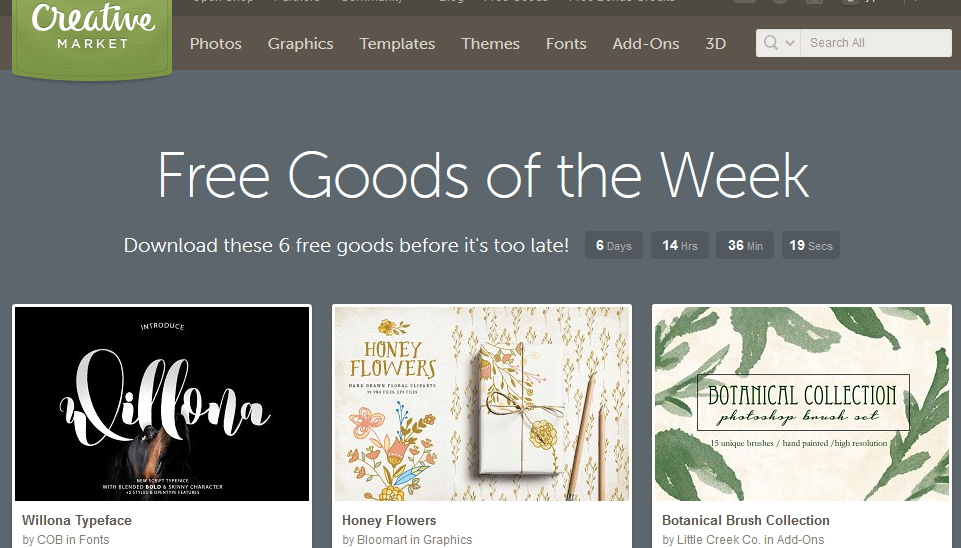
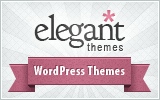
Thank you for bringing this plugin to my attention. I’ve been a fan of DagonDesigns sitemap plugin for quite some time but I didn’t know that they had this one.
One question though. You mention changing the permalink structure for this. So, what you mean is if you’re using a date base permalink you should switch to a non-date based one for this to work well?
Thanks Again!
@Mr. Johns – you don’t have to switch to a date based permalink if you don’t want to, but realize that new posts will be going to your homepage with a URL that contains an old date. That’s kind of weird considering the date on the post itself will change to the current day. This is only one of the reasons I got rid of date based posting in my permalink awhile back, the other is because Matt Cutts says not to use a date based permalink. He has eluded in many talks that having content buried multiple levels deep beyond your URL makes for worse SEO. Having a date based permalink adds 2 directory layers between your URL and your post name (and precious keywords) – do you want to take the chance that it’s hurting your search rankings when it’s so easy to fix?
Dagon Designs has a few good plugis!
This plugin, I think, will also help with getting pages indexed. Sometimes google likes to pass on the first try….or second.
However, I noticed one odd thing about changing post dates. Google will index the page and think it’s different?!?!?!?! I don’t know how long that last or what….I’ve just noticed it a few days ago. I changed a few post dates to get google to crawl the posts it left behind. It worked but I also changed a couple posts that were already indexed and google re-crawled them and they were listed right next to each other?!?!?!
Strange…two pages, same URL?
I only use postname in the url so it wasn’t a permalink thing.
Can only say. . . google is odd!
Charles
Acupunctures last blog post..Phineas Parkhurst Quimby
ignore my previous comment about google and same url…..
I was smoking crack or something….
The site I was testing that on uses dates. . . it’s a wordpress dot com site…..duh!!!!! =)r
Thanks, I have a couple of blogs with a lot of great original content that doesn’t go out of date and this is an easy way to recycle this information out to new subscribers.
Pauls last blog post..1
Just wondering if this is still relevant to WordPress these days.
Thanks.
.-= Jenny´s last blog ..Alabama Hunting Land For Sale updated Sun Jul 19 2009 9:36 pm CDT =-.
of course it is, WordPress doesn’t have a built-in feature like this.
This was a great post, I was just reveiwing a site on recycleing your posts. I thought it was a great idea, but didn’t have the plugin. thnaks again