Datafeedr just updated their WordPress plugin, and along they also added over 1,000 coupon codes from ShareASale. If you’re only promoting physical products now, sometimes the addition of a “coupon” page can increase converstions and entice people to click more often. For example, if there’s a section of your site for say “mp3 players”, readers may or may not buy one depending on what they perceive the value to be compared to the cost at other sites online. Coupon codes work to increase their impulse to buy with special offers like free shipping, free accessories, or a percentage off. Some people actually surf the web looking for the best coupon codes before they buy.
This post is part of the How to Build an Affiliate Store in WordPress Series.
Some of the larger affiliate houses have started to add special sections for coupons and sales, ShareASale has a large list of over 1,000 coupons. Since Datafeedr added all 1,000 coupons to it’s database, it’s easier than ever to build a “coupon page” for your wordpress affiliate web site or blog. The latest version of the Datafeedr wordpress plugin also includes a special “coupon” template page to display them.
I created my own coupon page for one of my blogs quickly in about 5-10 minutes. I logged into the datafeedr members area, adn in the “Factory” I updated an already existing store I had created. I added the category “Sansa Coupons”, and then clicked on “Add products to this category”. In the network dropdown, there’s a new selection “ShareASale Coupons/Deals”. I chose that and the merchant I wanted (Shop Sansa) and got 12 records back for coupons. I just hit the “subscribe to this search” button to get them all, and then exported and downloaded the new version of my store.

I imported my store feed file into WordPress using the datafeedr plugin, and then I went to “Datafeedr -> Categories” and clicked on my “Sansa Coupons” category and then clicked “edit”. On the edit screen I added in the meta description, some keywords, thumbnail and category images, and in the advanced section I added “coupons.php” for the custom category template. The latest version of the datafeedr WordPress plugin comes with coupons.php ready for you to use, all you have to do is upload to your /wp-content/themes/your-theme/datafeedr directory. I saw all the offers I put in my Sansa Coupons page were good for the next month or so (and all the dates are listed on the page automatically when they expire). To update them, all I have to do is download and import an updated version of my store from the factory (takes 2 minutes).
So, what did this get me? A cool little coupon page:
Now that I’ve shown you how easy it was to create a coupon page using the Datafeedr service and WordPress plugin – let’s investigate other options for doing this. Datafeedr is of course a monthly subscribption service (and worth every penny), but there will undoubtedly be those of you that want to know if you can do this for free – and what the level of effort required will be.
Commission Junction Coupons:
Commission Junction doesn’t seem to have any way to list special deals or coupons available at all. You just have to go through the merchants one by one to see what everyone’s got. I looked at the available offers for dell, and there were some discounts listed on the text links page:

Unfortunately you have to click on these one by one and copy and paste the code to your blog. When the links expire – you have to remember to remove them too.
LinkShare Coupons:
LinkShare does have a coupon section – although it was harder than hell to find. I guess they call it their “Deal Dispatcher”. The page lists everything by month segregated by category and type of deal (free shipping, discount, etc):

I clicked on the link for one of the offers, it took me to a merchant page, and then I had to click “coupons” again – and there weren’t even any available. I tried another, and I got the same as Commission Junction had to offer – just copy and paste code.
Google Affiliate Network Coupons:
Next I figured I’d try the Google Affiliate Network and see what they had to offer. They have a section under “Get Links” called “Hot Promotions”. Unlike the other merchants – at least this page only listed merchants I had already signed up for! Take note affiliate houses – I shouldn’t have to dig around and figure out who I’m already signed up with?! Unfortunately, the only thing I can do is (sigh) manually “generate link”.
Then I saw an option for “Link Subscriptions”, which I checked out. This seemed pretty cool, you can get the latest deals for merchants you are signed up for automatically sent to you in either email or FTP:

I “thought” that was cool when I signed up for it. The only “automatic” thing about it is that they sent you new links automatically. You STILL have to manually add them to your blog or web site, or know some kind of magical mystery programming to grab the text files when they are uploaded.
Pepperjam Network Coupons:
Next I tried Pepperjam Network, thinking they would have something! Under “generate links” they have an option for “coupon feeds”. Promising right? That page lists all the merchants you are signed up for (great!), and all you have to do is check off the ones you’re interested in and click “generate feed”.

Wait a minute – that’s fr?#$ng manual again – isn’t it? You actually have to DO something with that feed file once you get it. All you get is a CSV file that you need software or programming trickery to manipulate. Pepperjam does have “Pepperjam Ads”, but that’s basically where you pick links from merchants and you get some javascript code to display the ads adsense style on your site. You can’t choose from deals or coupons directly. Then I tried their new “Pepperjam Store builder”, which seemed kinda cool at first…but all I could do was choose a merchants via checkbox and filter results by keyword. You would think since this works off datafeed that they could just connect it to the “coupons datafeed” I looked at earlier.
ShareASale Coupons:
Next stop – ShareASale, the same place I got the coupons from using Datafeedr earlier. At least as soon as I logged in all I had to do was click on “View available coupons and deals” at the top of the page (whew!). I searched for “mp3 player” to see what I would get:

Well I got results quickly – but they were all just copy and paste, so it’s all manual work here too!
GoldenCAN Coupons:
I decided to check out GoldenCAN last because I was pretty sure I could get something done here. GoldenCAN is a datafeed manipulation service you can use for free. They have tools to create little mini stores, and either the feed is free (paid for by the merchant) or every 4th click goes to GoldenCAN. If you don’t want to give up any traffic, – just use the free feeds.
Their service is pretty cool. All you have to do is signup for a free account, and then click on “Coupon Integration” for single or multiple merchants. I decided to do single merchant for Shop Sansa (again) – mainly because it was both free, and from Google Affiliates. I wanted to see if this version of the same merchant from another affiliate house was different or not, to compare what I did earlier.

There are a lot of options you can set to create a coupon blog for your blog or web site. You can control all the various options of style, and here you can even choose to use coupons and price drop products. The default layout looks like this:

The layout is nice and clean, and with the style options you can customize it to the look and feel of your site. The price drops are pretty cool too. So the only drawback to this method vs. datafeedr is that you have to add in your meta description and keywords with an SEO plugin or something, and even at that all you’re going to get is a single page which (unless you hide it) will be listed in your default WordPress “pages” navigation.
Pros and Cons
The only two viable options seem to be GoldenCAN and Datafeedr. GoldenCAN is nice if the merchant you want is free and not 4th click. Datafeedr lists all coupons ShareASale has in the database, but not from any other affiliate house (yet). GoldenCAN would be nice for little single pages of deals, but with the Datafeedr option you could setup a whole coupon store, or categories and sections with just coupons, or even coupons as subcategories of products, etc. Like I had mentioned in previous posts, Datafeedr gives you complete flexiblity in setting up an complete WordPress affiliate store, something you can’t get currently from any other product or service.
Be sure to read the rest of the posts in the How to Build an Affiliate Store in WordPress series!






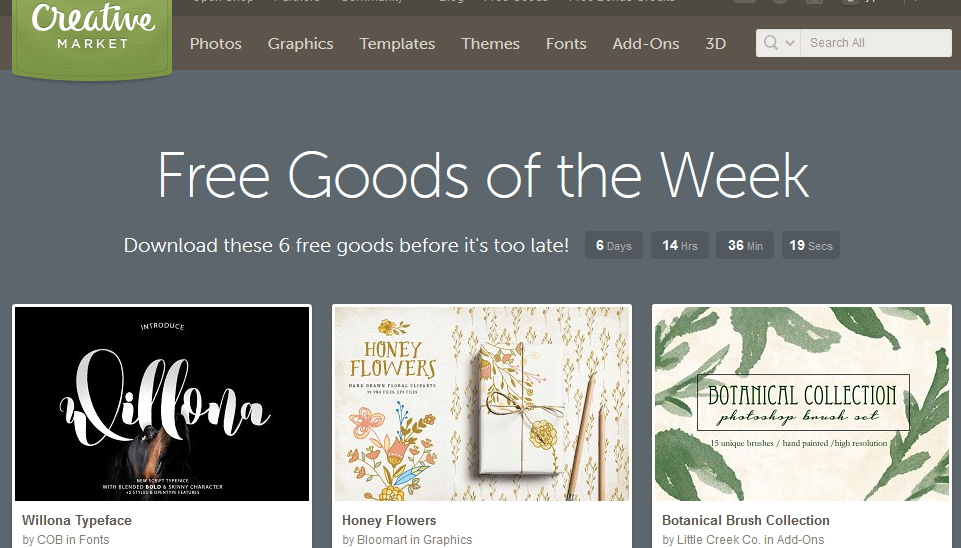
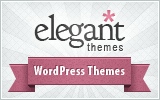
I was looking for a comparison between datafeedr and GoldenCAN. Your post was exactly what I was looking for and more. Thanks for the great article and your assessments of these various services.
Blessings,
Wendy
Wendy Merritts last blog post..Why You Should Not Take Your Hubby to the Doctor
Hi,
I just thought I would add a note regarding the problem with comments on your page … it appears to only be within posts that allow comments specifically … the search box works on the main page and in search pages, so apparently it is limited to posts that allow comments where the search box seems linked to comments.
Hope that helps! Great blog though … thanks!
There’s a ton of good information here. I may have to reread it just to be sure I digust it all!
However, it does sound like Datafeedr is the more robust and powerful tool, but GoldenCAN should suffice for now.
Thanks for all of the info.
.-= Darvin @ Organic Food Coupons´s last blog ..Do Follow Blog, Comment, Keyword Luv and Top Commenter =-.
all fixed – I believe the new search box works on all pages now!