Free Blog Photos with Picapp WordPress Plugin
If you’re looking for free blog photos, free stock pictures, or free images gallery – I’ve got something even better for you! When you blog a lot it’s hard to get good images and pictures for each and every post and page. It takes time to find the picture, then resize it, then you have to upload it. It’s a real pain, and I have to admit – it’s such a pain that I find myself just writing posts with no images more often than not.
When I saw the WordPress Plugin PicApp, I had to install it and check it out because it seemed to solve this problem. The home page says you can search and find images to publish in your posts that are free and legal. These are “premium” images from the news wires and big sites like CNN and Reuters.
Well, let me back up a second. PicApp is a “web site image search service”.
You can go to the home page and choose to search either creative or editorial images like this:

Then, once you search for and find a pic you get the options for embedding it in your blog or web site like this:

They the pic is embedded in your site once you copy and paste the code, just like a YouTube video. Seems cool right? Well, Picapp web site has a WordPress plugin that will display on your WordPress write screen in posts and pages allowing you to search and find and embed images right from WordPress without having to separately visit the web site.
Seems cool right? Once you install and activate the plugin you get the search option from your write screen like this:

Then once you find the image you want, you click on it to get the options screen for embedding it into your post or page:

You get the options of 3 different sizes, and you you also get alignment options, in addition to the ability to wrap your text around the picture. On the left you get an example of what it will look like once you publish. Still looks cool, huh? Here’s the example of what it looked like once I embedded and published a pic on my blog using the PicApp WordPress plugin:

See anything different? I was kinda shocked to see that it embedded an adsense ad right below the pic! I guess I wouldn’t have minded this – had I known in advance. But I hate things that are done “sneakily”, if you know what I mean. I can’t find any mention of the adsense ad anywhere on the PicApp site, and the plugin certainly does NOT say “ad supported”.
In fact, on their WordPress plugin page – they have a demo video that conveniently never mentions the ad block at all, they don’t even scroll the screen up high enough to you can see it!! Here’s that demo so you can watch it for yourself:
PicApp WordPress Plugin from PicappAccount on Vimeo.
And here’s a live pic I chose to embed using code from their web site search directly (not the WP plugin):
See the big difference? I don’t know why they would choose to release a WordPress plugin that sneaks in an Adsense ad when their main web site doesn’t do this. If kind of makes me angry in a way, it’s like their saying “we going to screw you over a little bit because you’re using our WordPress plugin”. Hopefully they’ll remove that ad soon, because when they do I’ll be using this plugin on all my posts all the time!
Do you hate that Adsense ad as much as I do, and would you use this plugin if it wasn’t there? Tell PicApp by leaving a comment on their blog!
**UPDATE**
The PicApp team did email me just today as a result of this blog post – and it looks like they’ll be modifying their plugin to actually show the final image view before publishing, in addition to different formats and an “opt-out” of monetization formats. I’ll post again once the plugin is updated…it’s good to know that they’re interested in keeping bloggers happy!







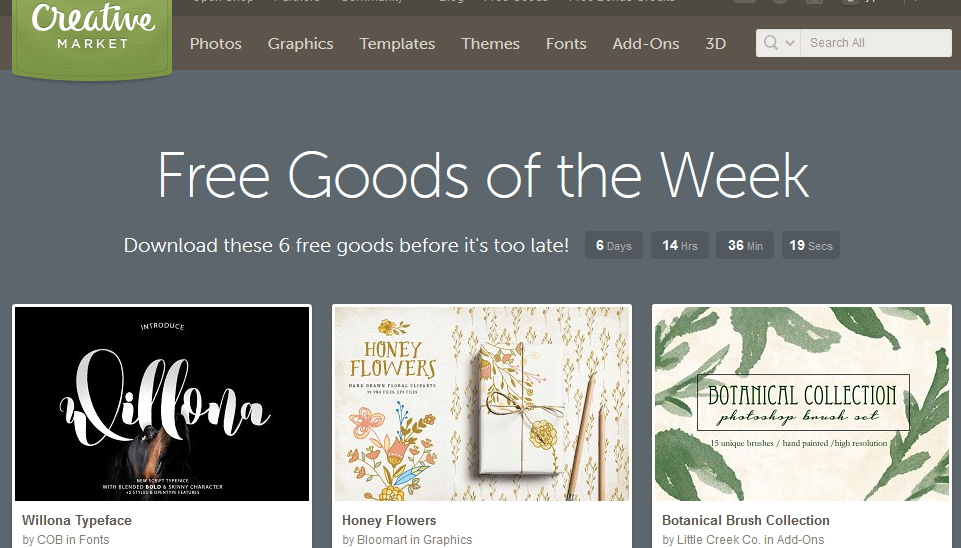
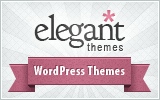
Making money with Adsense it’s becoming harder and harder. Couple of years ago, Adsense program was really hot
Nowdays, affiliate earnings are much more rewarding. More and more publishers go into CPA networks everyday. Adsense is paying penny per clicks .. Too bad .. I actually enjoyed it while it lasted.
Thanks for the info on picapp as a source of images. Can you throw any light on the copyright issue?
For example, the example picture you’ve used with the AdSense ad, says under Image Info: “Woman holding paper next to copy machine. Copyright 2009 Jupiter images. All rights reserved.” I see there is a “more” link, but on the face it this would appear to be a copyrighted stock image belonging to Jupiter, who would not be too happy to see their pics being used on blogs without payment.
Similarly, the NYSE picture is marked “copyright Getty Images”. Surely picapp don’t let you simply choose an image and use it if it’s under copyright? Or do they leave it up to you to obtain a licence? Any clarification on this would be appreciated.
actually – that’s the beauty of using a service like PicApp – they obtain the license so you don’t have to! Read their FAQ on licensing images.
Thanks for this nice coverage of PicApp.
Regarding Copyright for images, PicApp has an agreements with the world leading stock photography agencies such as Getty, Corbis, Jupiter, Splash & more to distribute their images online through PicApp. As long as you’re using PicApp embed code the images are legal (& free).
We have already more than 20 million images in our inventory with about 20000 new ones added each day.
Regarding the WP plug-in, publishing an image from the plug-in will also show the new Image (with the related images).
feel free to contact us at: discover[at] picapp.com
Thanks for clearing that up – sounds like a great source of pics for blogs and websites. Will have a look at the FAQ and Terms of Use to get a better idea of how this all works.
Hello PicApp team,
I just wanted to know is it possible to add a shopping cart to this widget. I use a wordpress site for my photography projects and wanted to add this plugin, through which I wanted to sell my photos. Is it possible to install paypal functions and cart checking out features? Please help me. I have been searching for quite sometime.
Best Regards,
Alan Rosson
.-= Tulsa Homes´s last blog ..Index of Leading Economic Indicators =-.