Looking for the best plugin to add incredible content to WordPress posts? If (like me), you’ve been manually searching youtube, image sites, wikipedia, and your old blog for content and things to link to, you’ll be very happy at what I’m about to show you.
This post is part of the Managing WordPress More Effectively series.
I’ve long been a proponent of “original content”, and even thought a lot of the content within this web site is about setting up WordPress powered affiliate stores, niche stores, and trying to make money with WordPress, we all know that to be successful you must have completely original and unique content. There’s nothing worse than going to a site with 3 sentence posts and links to affiliate content. Then again, on a site rich with media and content – I don’t even seem to notice if they have affiliate links.
Insights might just be the best WordPress plugins I’ve installed in a very long time. That’s saying a lot, because I’ve been on a roll lately gettig rid of old plugins that I no longer need. That coupled with the fact that WordPress now does a lot of things out of the box that it didn’t used do – has meant that I’ve been able to remove and permanently delete at least a dozen plugins that were formerly a staple in every WP powered site that I owned. This is why I’m so geeked about what it does…
It’s better if I show you an example. I play guitar, and I have a blog about guitar gear called Guitar Review. I put all kinds of guitar related things on that web site, and there was a time when I’d post videos I liked with information about certain guitar players. I haven’t done that in a long time because it’s time consuming, I have soooo many blogs now, and lots of client work. I just installed “Insights” on that blog and I’m going to take you through creating a new post about Billy Gibbons – the guitar player from ZZ Top (whom I love!).
Adding Images
The insights dialogue box appears below your content box for each post. I selected “image” and did a search for “Billy Gibbons, and got results from flickr. I choose a Medium 500px picture I liked and clicked on it, and it auto-added it to my posts. This works in either HTML or Visual Editor mode. In settings you can adjust the amount of search results you want to get. Keep in mind that the page doesn’t have to refresh, this is all Ajax and the search results come up in real-time on your new posts creation page as you’re writing!
Adding Video
In this example I clicked on “video” and searched for Billy Gibbons. When you click on one of the videos it actually comes up above the search results, and you can play it to see if it’s what you want. When you find a suitable video, just click “Add Video” and it automatically adds the code to your posts! If you’ve ever had to find YouTube videos for your posts, you should immediately know what a time saver this is to be able to search, view, and add videos right from a post creation page!
Search Wikipedia, Google, News, Blogs, and Books
The ability to do research within a post now is just incredible. You can search wikipedia, and add the links directly to your post quickly and easily. You can also search google, google news, or google blog search. Of course these are all available invidually – but I think sometimes when you’re writing a posts you might do research strictly in google, and forgot about search just official news outlets or what bloggers have to say. The one that got me was google book search. This is a search that I just never perform, and there are nuggets of gold available in there you probably have no clue about. Let me give you an example.
I did a quick search of billy gibbons using the “books” option in insights and got these results. The one from “Texas Monthly” seemed interesting so I clicked on it, and this is what popped up in a new window:
Check it out, it’s an article about ZZ Top from the “Texas Montly” magazine originally published in 1976 – when they were just starting to grow beards! I was aware of the fact that google scanned in books for some libraries and universities – but when did they start scanning all sorts of old magazines? A bunch of the results are from old guitar magazines as well! I’m sorry, whatever your niche is – this is an awesome source for research and new content!
Finding Your Own Posts
One of the habits you should get into is regularly linking your past posts whenever possible. It keeps people reading your blog for longer periods of time, it’s helpful in building backlinks for your site, and helps readers out too when you specifically link directly related posts that a “related posts plugin” might not pickup. The only problem is – you have to FIND those posts! And if you’re a prolific blogger the only hope you might have is searching your own blog! I think that this one feature of Insights is worth having the plugin for alone. I mean, the other features are AWESOME, but I would have downloaded the plugin for this single feature by itself. On my example post I’ve been working with, I did a Search for Billy Gibbons to find my past posts about him in the Guitar Review blog – BAM there they were! Not only can you click to add the link to your new posts, but you can also click to view, and click to “edit” the post, how awesome is that?
Conclusion
I love this plugin, I can’t say enough good things about it! It’s completely free, and I’ve seen plugins like this for sale before. It’s created by Vladimir Prevolac, view his other WordPress Plugins. He’s also the creator of 18 other WordPress plugins, including Theme Test Drive. He has 2 free WP themes for download as well. Thank you Vladimir, for the plugin I’ve been waiting for – for a very long time! I didn’t even mention in the post that this plugin also has a “google maps” feature where you can add google maps to blog posts – making it even more valuable!
Download Insights WordPress Plugin here
You can view the posts I created while writing this article here: Billy Gibbons: Guitar Player of the Week










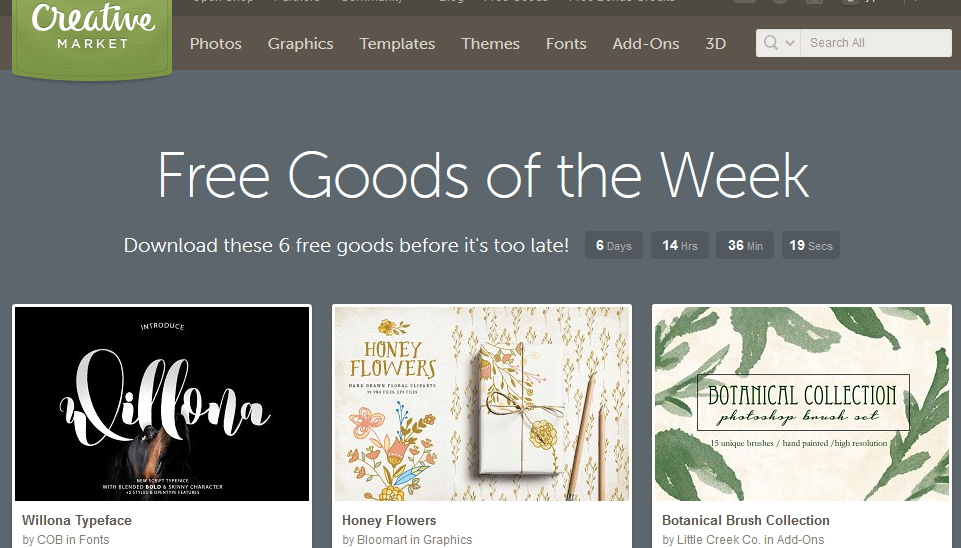
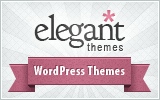
Wow!
That is a hell of a useful plugin – mega timesaving!
I have a news blog which this will certainly com in handy for.
i am also going to stick on one of my Spanish mortgage sites and just have a root around. i really need to add some media (at least a couple of pictures) to break up some of the mundane text in what can be a very dry subject.
I can rally see how useful this will be on other blogs too!
And hats off to Vlad for keeping it free – I´m sure plenty would pay for it.
I always look forward to your posts JT. Your WordPress tips are always right on time. Thanks!
thanks!
This is perfect! I’ve often wondered if there would ever be a plugin such as this. No more going back and forth b/t sites and embedding code.
Thanks for sharing!
.-= Cheap Web Site Host´s last blog ..Cheap Web Hosting in UK =-.
It’s one of the best plugins that i’ve seen so far. I used TubePress plugin to add youtube videos on my blog – but your plugin is MUCH better! Thank you very much for the share, gonna try for sure!
.-= Golf club complete sets´s last blog ..Golf Apparel For Sale – Tips You Need To Know Before You Buy =-.
JT – thanks for the info on this plugin and also for the clear examples of how it actually works.
Would you know if there are there any copyright problems using the images that show up from Flickr, and also using content from books or magazines? The ability to use content from old mags is pretty awesome, but I’m curious to know if one can use this without permission, or is an acknowledgement of the source sufficient?
AFAIK you can use these without permission through the flickr API. You can only see pictures that people make public, not the private ones. Also Insights adds a link back to the original flickr page it came from automatically – I believe that’s all that’s required to use the pic. I mean, I believe the link is the “attribution” without having to caption the pic. As far as the books and magazines go, you’re only linking to them, or showing a picture and linking to them (like I did), not stealing the content. You can link to whatever you want. Since the content is scanned, you could only steal it if you actually re-typed each article out by hand anyway.
Wow @ i am happy to know about such plugin. I know your site is the best place to find such information.
JT, thanks for the hookup. Insights look it can save anyone focused on developing some good, original content some time.
I always find researching subjects for my posts really cumbersome and it looks like this plug-in will not only make it easier on me, but also help me develop better content.
Funny thing is I didn’t even know I needed this plugin! Nice find and thanks for showing it too… I think I’ll give it a try, mainly for the last reason of finding older posts that might be buried!
.-= Scott-TheBrewClub´s last blog ..Dogfish Head Punkin Ale – Beer Review =-.
Excellent tip again! It looks great but unfortunately, have not been able to get it to work. I checked Insights website and they suggested it may be a server problem (error is cannot retrieve results) so I contacted Hostgator where I host my site.
They came back with the following:
Can you let us know how this plugin retrieves information? I had a look on http://www.prelovac.com/vladimir/wordpress-plugins/insights but I couldn’t find it. We may need to add you to the list of users with access to CURL, GET, WGET, etc…
I was hoping that you may know the answer?
seems to me I use this on Hostgator myself without problems. You could always email the plugin author or post a question asking how it retrieves results.
Just found your site JT, You have lots of great content and information here. I will bookmark it as I continue to learn more about WordPress…
This is a great feature I wasn’t aware of. I have just started getting involved in WordPress so I was glad to stumble upon your great informative blog! Thanks for the tutorial.