The Internet has gone through some interesting changes over the last 10-15 years. In the beginning it was all about big flashing, jittering, tickering, content. Then it evolved into Shockwave, Flashy, cartoony, animated designs. It has evolved into a more minimalistic, simplistic design (think “Apple”).
For a long time, websites were just clustered with so much content – at times you were sent into “information overload”. Designers learned the mantra “less is more”, and found that you can do a whole lot with nothing more than well placed whitespace.
WordPress themes have been evolving over time as well, allowing website owners to make their own customizations via a theme admin page. If you’ve installed or used many premium themes in the last 18 months, then you have probably seen a shortcode builder or two. Shortcodes allow you to quickly add or format content in posts or pages. Themes with built-in shortcodes usually allow you to add things like quote boxes, buttons, dividers, and more.
These are really cool, and a great way for a non-technical website owner to professionaly format content without knowing any CSS or code. The problem is, once you do that you’re pretty much married to your theme. If you switch to a new theme, you have to switchover to the new shortcode format it provides – which is usually completely different.
One thing been very useful the last few years is that, “all in one” shortcode plugins make it easier to get premium theme features (without having to be bound to keep the specific theme).
You might want to check either of these out over on Code Canyon. They are premium plugins that cost money, but (unlike free plugins) you get support with them, and they are very mature now that they have been out several years:
All in One Short Codes
Styles with Short Codes
Both of those plugins have a nominal cost, but they work great and provide dozens of shortcodes.
Sometimes you might just have a need to consistently do one specific thing. Drop shadow boxes comes to mind, because with a drop shadow box you can instantly highlight content in a post, page, or sidebar. Maybe you need an author box, byline, place to put sponsored content, highlight code, or just want a place for an excerpt or service. You might want to check out the free Drop Shadow Boxes plugin. It does one single thing, and it does it well.
With these plugin you can make drop shadow boxes in any page, post, or sidebar in seconds. You can control the format, effects, color, alignment – it’s very well thought out.

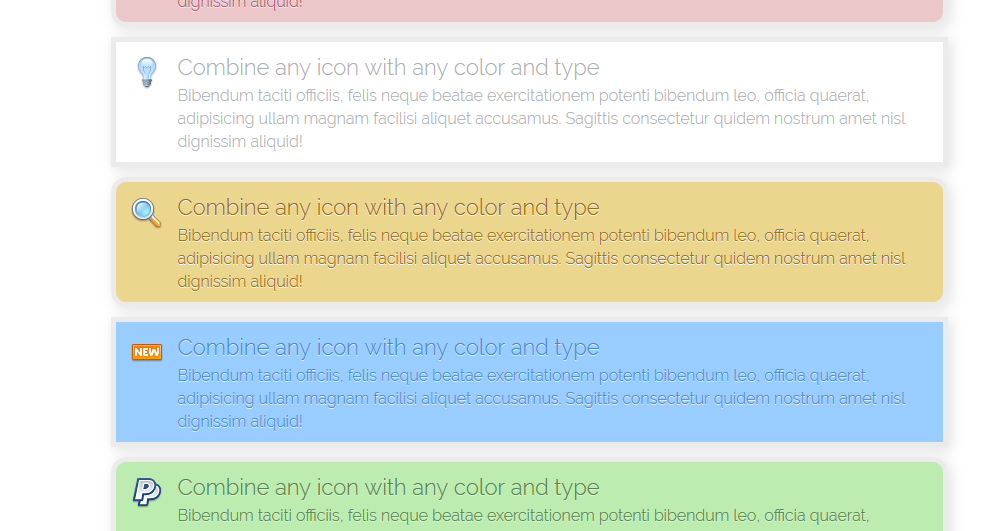







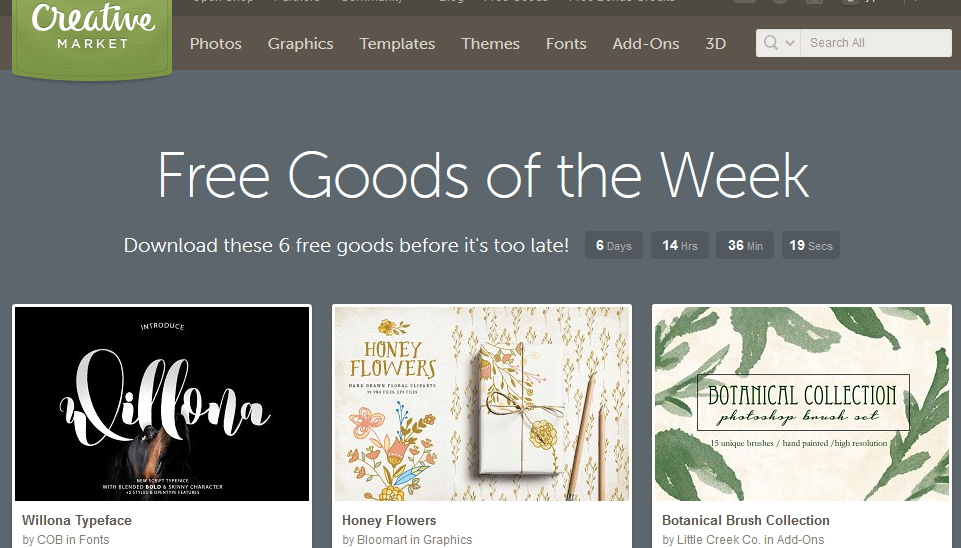
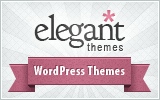
Hey John, thanks for the nice write-up. Do get in touch if you have any ideas for improvements.
Cheers,
Steve