Recently I’ve blogged about Free eBay WordPress plugins and BANS success in 2009. My favorite affiliate program is definitely eBay and I’m always looking for new ways to promote it. Since I already explored Free eBay WordPress plugins (and only found one that was full featured and easy to use) I decided to try out some new premium eBay affiliate plugins. Nothing against the free plugin authors – I’m glad that they do what they do and that there are free options for eBay affiliates, but money is definitely a motivator for people to program new and innovative plugins. Some people avoid paying any money for WordPress plugins like the plague – but if you can get something that does exactly what you want for a one time nominal fee, isn’t it worth paying for?
Most of the eBay affiliate plugins for WordPress (both free and pay) tend to enable to you to add ebay auctions within blog posts and pages. This is great, and do it all the time on the majority of my blogs to make affiliate income. But not all blogs are easy to monetize this way, and not all posts are either. Case and point – I have a recipe blog and I’ve posted to for the last few years and it’s not exactly the greatest candidate for posting live eBay auctions. On my tech gadget blog when I write about a digital camera, I just add a tag with some keywords for the model and voila! it displays digital camera auctions. If I did the same for a recipe for “chocolate mousse cake” what would the auction keywords be? Cake? eBay doesn’t even allow food to be sold.
Enter Auction Thumbs. The reason I named this post “eBay Affiliate Auto-Pilot” is because once I installed it on my recipe blog I found that it was such a great “set it and forget it” plugin, I’ll probably end up using it on ALL my blogs (even the ones that already have eBay plugins).
Here’s how “Auction Thumbs” setup works:
- Upload it to your server
- Enter your ePN campaign ID’s
- Set very basic options
- Enable the sidebar widget
- Set the widget options
- Make commissions without further work!
The beauty of Auction Thumbs is the “set it and forget it” nature of the plugin. I can’t believe I just set this up on my recipe blog and I never have to worry about doing anything with it at all! As long as my blog is getting traffic I should make money with this plugin. Also – this is the first eBay auction plugin I’ve seen that has a sidebar widget! Let’s take a look at the ease of setup in great detail.
Auction Thumbs Plugin Options
The first 4 options are for entering your campaign ID. As you can see below you actually enter separate campaign ID numbers for eBay Partner Network (ePN) for your post footer, widget, gallery, etc.

The next options are for the border of the thumbnail pictures and options to control which auctions display. You can enter a default eBay category to search from and some keywords, as well as a minimum price. This is handy if you want to make sure that only higher priced items are displayed (higher cost means higher commissions for you). You can also control the size of the thumbnails and how many thumbnails are displayed. For the width of the content area of my blog I chose 5 and left the rest of these options blank. You’ll see why in the next set options.

In the last set of options you can control the text beneath the thumbnails – I chose “click for details”. You can also choose to use the post tags as your search keywords when the previous search box is blank, and this is what I chose to do. I can limit the number of tags to randomize and also choose only to display thumbs on single pages. This is what I did since I don’t want to show them on my blog home or category pages. The last 2 options are for thumbnail size in the sidebar and how many options to show in the sidebar. That’s it!

In the next screen shot you’ll see what my blog looks like with 5 auction thumbs displayed. Once a person mouses over the thumbnail pic like mine did you get an info box with the title of the auction, country, price, time, and number of bids!

This last screenshot pic shows what the auction thumbs look like when displayed in your sidebar using the widget.

I almost forgot to mention, besides the plugin setup options the sidbar widget for auction thumbs has options as well – and you can enter search keywords, category, and minimum price for the sidebar widget as well. This way you have complete control if you want different items displayed in the sidebar. You can even use the checkbox to search descriptions too!

Increase your eBay earnings!
I love premium WordPress plugins, especially ones that do something useful I haven’t seen before. Auction Thumbs is only $47, and I thought that was pretty reasonable considering once I set the options on a blog it just displays the auctions without my intervention at all. Also – I can use it on an unlimited amount of sites and I can use it in addition to the other eBay plugins I currently have installed. I highly encourage you to take advantage of this plugin – I think you’ll be as happy with it as I am!
Click Here to Purchase “Auction Thumbs”





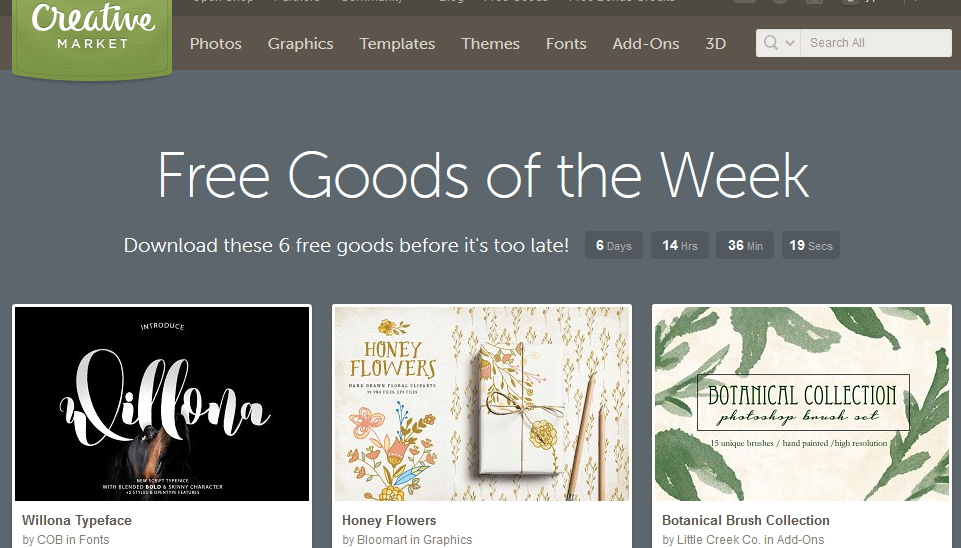
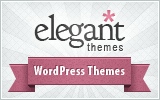
Another nice plugin. This makes ebay affiliate sites so much easier to make and integrate ebay into an existing site!
Affiliate Marketing Blogs last blog post..MySpace Advertising Not a Total Bust – Results Part II
Interesting way to make more money from our blog. I always wonder about this and searched in wordpress plugin directory but failed to get a good one. This looks like a great plugin. I will give it a try. Why don’t you try it too? Is there any positive income from this for you? Please share.
Atnizs last blog post..How I Gain 21,000 Backlinks In 10 Weeks
Nice. I will look at it. I’m using a script someone else wrote and was given to me.
Thanks,
Nice, exactly what I’ve been looking for. And nice tutorial and explanation for it too. Does it really work on autopilot? Seems almost too good to be true 🙂
Zemalfs last blog post..Affiliate Marketing Explained
Nice, this is what I’m looking for. Thanks so much =)]
.-= Razoze´s last blog ..Need Those Sales? Exploit the Search Engines This Way First =-.
Blogging business is nothing other than a relational enterprise. Now that i’ve moved over to business blogging i know from my experience that it will take all of that again to build the new space.
Sounds really easy to use! Thanks man! 🙂
This is really good, it generalizes too much for me to put it on my site unless I sell books on ebay selling, not like theres many people that could to my blof=g that are actually interested other than spamming.
.-= Dave´s last blog ..eBay hot selling items – i9 Sciphone Mobile Phone =-.