Amazon Autoposter is a premium wordpress plugin that is very simple and yet VERY powerful. It does something that I always wanted to be able to do – it grabs content from Amazon for you and turns it into WordPress blog posts. Now before you go thinking that this plugin is for spamming, scraping, and splogs – I want you to hear me out on how YOU can use this plugin in your blog to make money blogging.
Amazon and I go waaaay back. Amazon Associates is the first affiliate program I ever signed up for, and I didn’t really make anything the first year I had my account. I found out about it through a couple A-list bloggers who were using it to recommend things in blog posts and were making an absolute killing through the affiliate links. I mean, come on – what other program can you link to a few books and then somebody ends up surfing Amazon for a half hour and when they buy a $400 printer you get $12-24?
My first blog was a tech site, and when I would write about techie things and gadgets, I’d place a link to Amazon to the items to try and generate a little money. This was a few years before I even decided to try and make money blogging! Over the years I’ve placed quite a few affiliate links, and I’ve used more than my fair share of Amazon WordPress plugins. Most were designed to use tags, shortcodes, and keywords to add amazon producs at the end of a post. Some were a little more automatic than others – but none of them did what Amazon Autoposter does.
What is Auto Posting?
Without a definition you might think that auto posting is nothing more than scraping Amazon to create blog posts with products. If that’s all you do with it, that’s pretty much what it is. But it doesn’t have to be. As a full time blogger, the biggest problem I have is coming up with things to write about consistently. Some blogs are easier than others, but many times I fall behind in my blogging just because I don’t have time to do enough research to have a post every day (or at least multiple times per week).
I personally use “Auto-Posting” as a way to come up with new content and blog posts. I use a WordPress plugin called datafeedR in my series about creating a full blown WordPress affiliate store. What makes Amazon Auto-Poster a bit different is it’s ease of use in addition to the fact that nearly anyone can get an Amazon affiliate account.
I’m going to show you how to use these auto-posts to generate both blog posts and content. You will then “enhance” each post before it’s published with your own original content, spruce it up with “SEO”, and maybe even monetize it in additional ways if you so choose.
Setting up the Amazon Auto Poster Plugin
Once you purchase and install the plugin the options are very simple:

Enter your affiliate ID in the top, and check the box if you want thumbnail pics with your posts. Then choose whether or not to use amazon product reviews and whether to use full, mixed, or excerpts of them. You can also choose how long the description is, and you can even choose from Amazon, Amazon UK, or Amazone DE. Then you save these options.
The next section is only used when you want to generate posts. I like the fact that this plugin is not “automatic”. You will only generate new posts from Amazon products when you come to this page and create them. You can choose to generate as many as you want – but I would suggest that you don’t go hog wild and try to generate 30 at once. That’s pretty resource intensive and would probably cause all kinds of problems with your (shared) webhost. I would suggest trying a week’s worth of posts at a time.
The first thing you do is enter some keywords. These should be keywords that you’ve already tested at amazon.com to bring back product results you want to use. The field after that is “category” – which are your blog categories that these posts will be auto-assigned to (you can update with more later if you so choose). The third option is where to start, meaning which search result to start at. This is handy if you do 7 posts on particular keywords the first time, and want to “start” with post 8 the next time you do it. Fourth you chooose the number of posts to create from products. Fifth is the number of days between posts, and you can choose from 1-9 days. But you can also choose to publish them all right now or as “draft” (which is what we’re going to use today). The final option is what department of Amazon to search.
When you create some posts, the results are posted back to the page to let you know they are complete:

Modifying Auto-Posts
As I mentioned before, I chose to generate my Amazon Auto-posts as “drafts” – because as-is they aren’t ready to be published. They are setup nicely though, with a category automatically assigned, auto-generated tags, and saved as drafts. I’m going to do three things to these auto-posts to make them work better within my blog:
– Replace titles with a better SEO title
– Add Original Content
– Add eBay auctions
Before any of these posts are published for public view I’m going to edit them one by one. I just created a weeks worth of posts, so I can edit them all right now, and then schedule for the next week to post one per day.
The first order of business is to replace the auto-generated product title with your own SEO friendly one. You NEVER want to leave the original title in place – Amazon’s own original product page already uses it, why would you want to duplicate it?

In this example post I just generated the title of the post was generated from the original product listing on Amazon “Linksys Media Center Extender with DVD”. Using that title would not be very smart since Amazon already uses it for their product page and they have the #1 listing on google with those keywords:

What you want to do is change both the post title and permalink to something using keywords you desire. I didn’t change this post a whole lot, it’s now “Linksys Wireless Media Center”.

Next, we’re going to add some original content to the beginning of the post so the text isn’t just an auto generated product description. The best thing to do is read the amazon product page to learn about the product. Then google a review or two. Usually within 5 minutes you can have enough for at least a few sentences to a few paragraphs. The more original content you can add – the better. Google will not like you very much if all you have is duplicate content from Amazon and an affiliate link. You’re just a target for duplicate content AND thin affiliate search engine penalties. I added about 130 words of original content to this example post.
Publishing the Amazon Auto-Posts
The only other things I did after adding the original content were to nofollow both of the Amazon links and remove the first bit of the product description stating “from the manufacturer”. Then I added a sentence and a few eBay auctions to further monetize the post. Before publishing I changed the tags around a bit too. That was it!
As I stated before, you could simple auto-blog with this plugin and not do a thing, but that’s not going to get you any traffic at all and penalties in the search engines. People use affiliate links and blog about products the review all the time, all you have to do is spend a little time re-working the posts with better titles and original content and you’re good to go! Another thing you could do is to place YouTube video reviews in the posts as well.
Here’s what a post looks like on my blog:

Everything looks good from the image to the link, my additional content, and the eBay auctions. What you haven’t seen yet is how this plugin takes the Amazon Reviews and actually creates comments out of the them (awesome!). Check this out…

I just published this articles minutes ago but I have 10 comments! This is great!
Conclusion
If you ever wondered about how to make more money with Amazon, or how to come up with more content and blog post ideas – the Amazon Auto Poster plugin does both with one stone. You have complete control over how many articles you create and how they are published. Certainly this plugin can be abused, but it can be used to your advantage as well. There is no difference between using this plugin and just finding a product on Amazon to blog about if you use it right. I’ve shown in the example above how easy it is to use, and how to use it to monetize a blog and make money. Now all you have to do is start creating blog posts!
Amazon Auto-Post is a premium WordPress plugin that costs ONLY $29.95. I’ve bought a lot of premium plugins before, but none that cost this little and did this much! You can make that back your very first month.





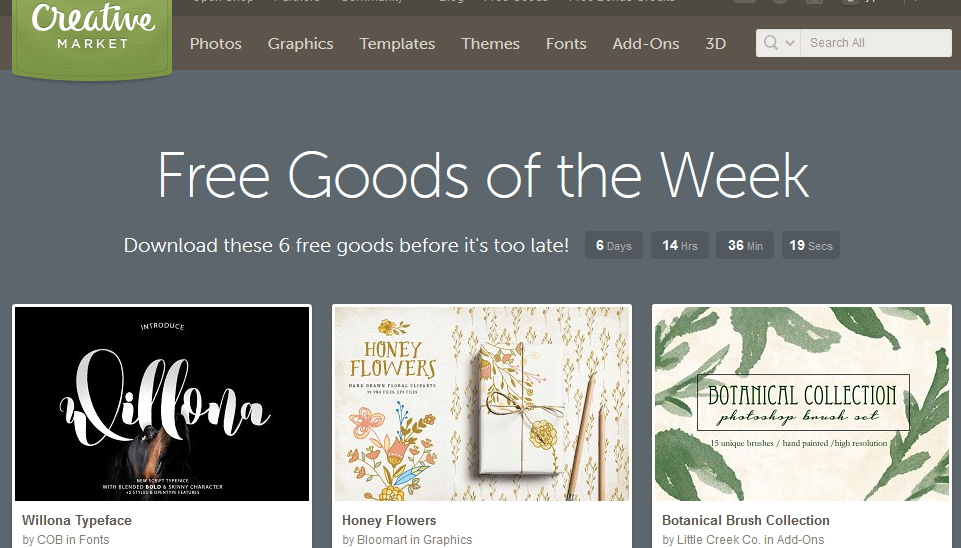
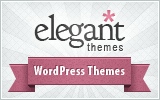
The stuff you present never ceases to amaze me, JT. $29.95 sounds more than justified. I especially like the comments feature even though it’s a little deceptive. The question is how much duplicate content you can get away with. Hmmm, I really think I need to look deeper into bum marketing… =)]
DTs Flash Drive Blogs last blog post..Tiny but Mighty
Thanks for the review JT. I purchased this plugin and the article auto poster plugin under your affiliate link. 😉
Chriss last blog post..Hd TV Channels in Australia
Is there enough unique content to get Google rankings? Have you any ranking results you can share with us?
The same company also has an automated OnlyWire submitter – have you any positive experiences with this plugin too?
Howards last blog post..When you Should Fire Your Wedding Planner
Wow, I’m actually kind of surprised by how easy you make this all seem! Jeez!
It really – really – doesn’t get much easier than this, LOL.
Miami Web Designs last blog post..Nepal Rugs and Carpets
Well this plugin can obviously be used “for good” ;). But likely it’ll be used mostly by spammers…
Stancjes last blog post..Wrocław 04.06.2009: Mam do wynajęcia
If you read the article than you know I stressed the amount of original content is completely up to what YOU add before publishing. I’ve been manually creating posts like this for years and had no problems. I’ve not used onlywire yet, but I do use another plugin just like it.
That does sound like an amazing plugin, I’ve been dragging my feet for years on signing up with Amazon just because it is “one more affiliate program to sign up with”. Perhaps I should rethink that decision… =)r
Earth Friendly Goodiess last blog post..Organic ECO Cases for the New iPhone 3.0
=[] By using this plug my site has became number 1 in Google and I am very impressed with it.
Richards last blog post..Drive Pedal Exerciser Stationary Bike
I am getting back into Amazon after the horrible slow death of most of my BANS sites. I’ve been using the ReviewAzon plugin which is well worth the money. Have you tried it yet?
I have not – but I will!
Fantastic stuff.. I was just thinking the other day how cool it would be if there was a way to auto grab Amazon products/reviews and put them into a blog… I’ll be trying this out asap.
BTW I looked at ReviewAzon before but it does seem to do the same thing as this plugin, haven’t decided which one to purchase.. 🙂
Do you know if this plugin is really compatible with seo plugins ?
Because I’ve heard that some “title” broke the urls.
thanks
.-= Earth Friendly Goodies´s last blog ..Landing Page e Web Copywriting =-.
Try this RSS AutoPoster as well for wordpress: http://www.sitemile.com/p/auto-post-plugin
As others have touched on, my initial concern would be that people who follow your blog might get turned off by the Amazon “ads” intruding on their space, but as you said, I guess I can hedge against this by adding more original content.
Let me take a look.
Thanks
.-= Boardwalk @ compareairpurifiers.blogspot.com´s last blog ..Before You Buy an Air Purifier Know the Dangers! =-.
The “Full Package” cost is a little high for me, since I’m just starting out. However, I will spend some time researching the modules, and maybe I can come up with a custom build that makes sense for me.
Any suggestions as to which module(s) I should start with?
.-= Boardwalk @ compareairpurifiers.blogspot.com´s last blog ..Before You Buy an Air Purifier Know the Dangers! =-.
I ‘ve tried the free version and work well so far… However, I still worry about duplicate content.. What do you think?
You won’t have to worry about duplicate content if you’re writing your own original content to go along with it (like I said in the article)
Oh I didn’t realize there was a free version!?
Can someone point me to where that is? It would be nice to try before I buy.
Thanks.
.-= Boardwalk @ compareairpurifiers.blogspot.com´s last blog ..Before You Buy an Air Purifier Know the Dangers! =-.
There is no such product as Amazon Auto Poster anymore (therefore no free version). However, it’s been replaced by WP Robot, which has an Amazon module. Click the link to read about the new product – I’ll be doing a full review on it shortly.
As others have touched on, my initial concern would be that people who follow your blog might get turned off by the Amazon “ads” intruding on their space, but as you said, I guess I can hedge against this by adding more original content.